Creating an account
Before you start sending events or capturing user profiles, you will need to create your business account on the Contlo platform.
To create an account, you can go to Sign Up on Contlo and create a free account, or get in touch with our support team at [email protected]
Getting your API key
Once your account is setup, you will need an API_KEY to send data to Contlo. You can get the API_KEY from the API Keys tab under Store Settings.
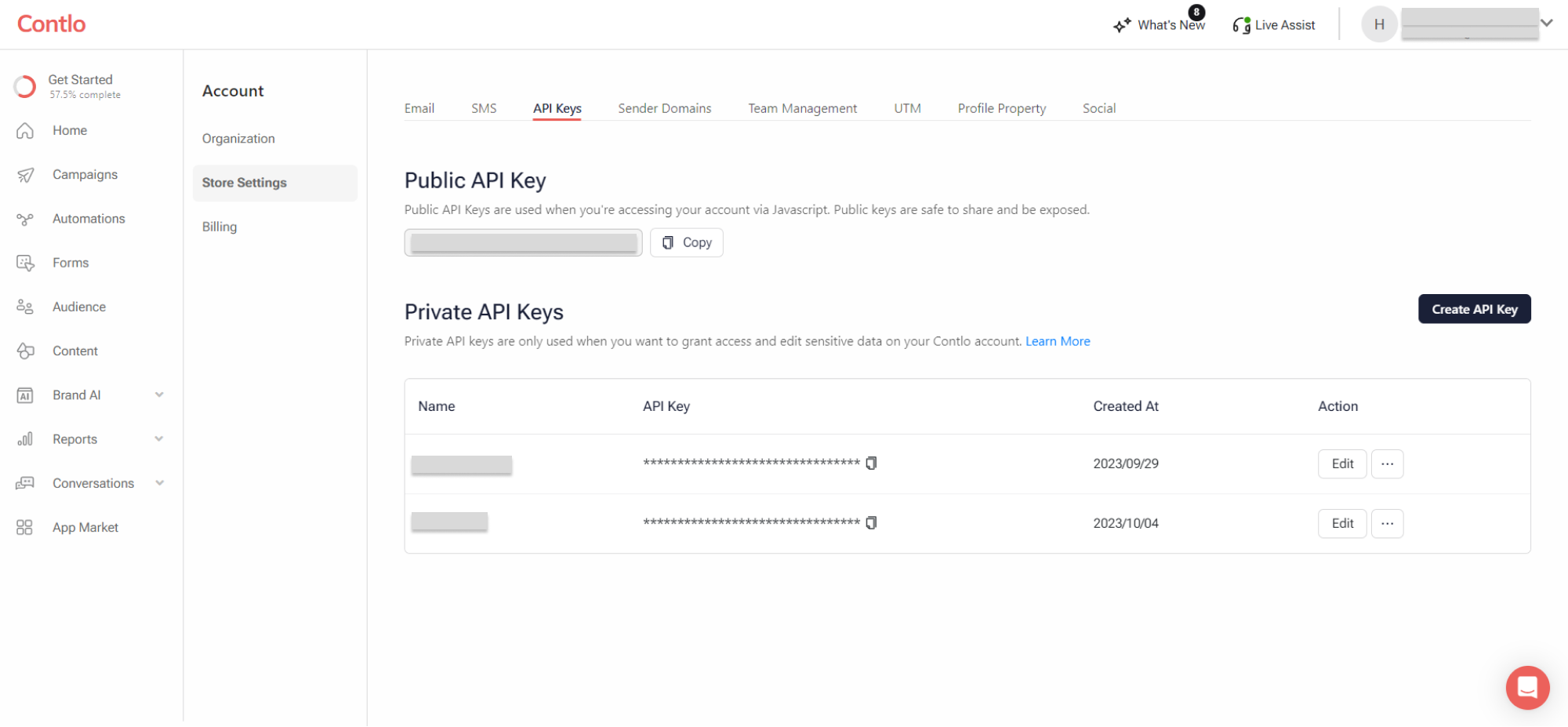
Syncing your Product catalogue
Once you have your API_KEY, you can use our Product API for syncing your product catalogue with your account.
Contlo manages products on 3 levels:
- Collections
- Products
- Variants
Syncing collections
To sync collections, you need to pass all categories using the /collection endpoint. This can be done by passing the following parameters in your payload to the endpoint:
Endpoint: https://callback-service.contlo.com/api/collection/create
Parameters
| Parameter | Type | Description |
|---|---|---|
| collectionId | string | Collection ID in your system |
| title | string | Collection title |
Syncing products
Now, to sync your products which belong to various collections, you need to pass products data using the /product endpoint. This can be done by passing the following parameters in your payload to the endpoint:
| Parameter | Type | Description |
|---|---|---|
| productId | string | Product ID in your system |
| title | string | Product title |
| status | string | Values: ACTIVE, ARCHIVED |
| description | string | Product description. We'll limit it to 30 words. |
| productUrl | string | Link to product page |
| imageUrl | string | Link to product image |
| vendor | string | Product vendor |
| publishedAt | string (format: date-time) | Product publishing date. Use the https://en.wikipedia.org/wiki/ISO_8601 format. Example: 2017-06-30T17:00:00Z |
| tags | array of strings | Array of product tags. |
| collectionIds | array of strings | Array of categories ID's. Pass all categories ID's, including all parent categories ID's, to which product belongs. |
| trackInventory | boolean | If you want to use inventory numbers for your use cases, send this as true. |
| variants | array of objects | Array with product variants. Product must have at least one variant. If your product doesn't have variants, use the product's info as the variant (example: variantID = productID, title=variants.title, etc.) |
| variant.variantId | string | Product variant identificator |
| variant.title | string | Variant title |
| variant.sku | string | Variant's stock keeping unit |
| variant.price | integer | Variant price in numbers |
| variant.oldPrice | integer | Variant old price in numbers |
| variant.currencyCode | string | Currency code of variant prices. Follow ISO 4217:2015 Format: https://en.wikipedia.org/wiki/ISO_4217. |
| variant.inventoryQuantity | integer | Variant Inventory Quantity |
Collection ID
The collectionIDs - array of strings. It should contain all collection ID(s) to which product belongs, including parent categories ID's.
